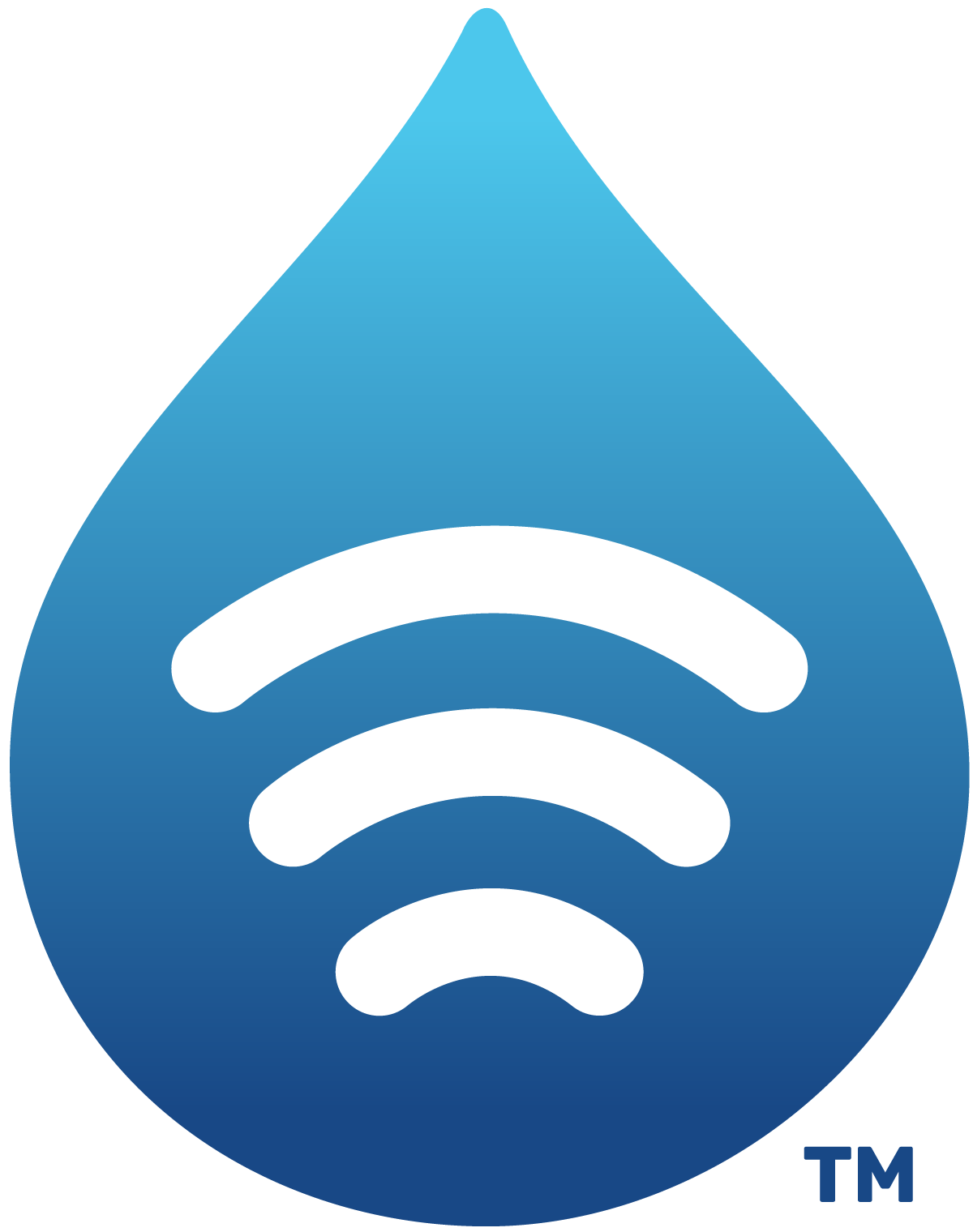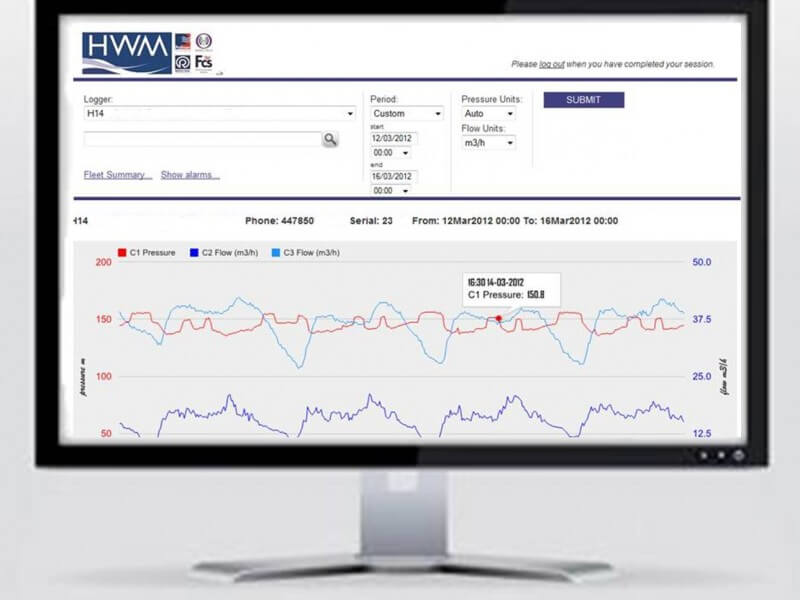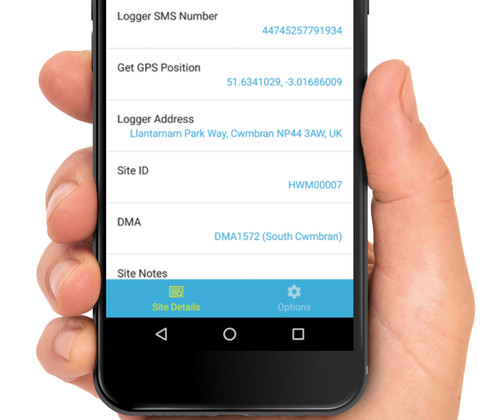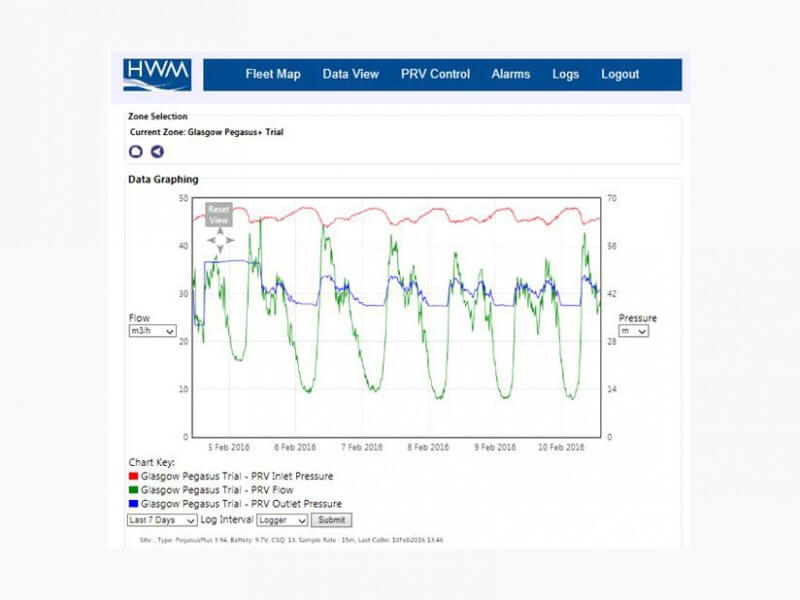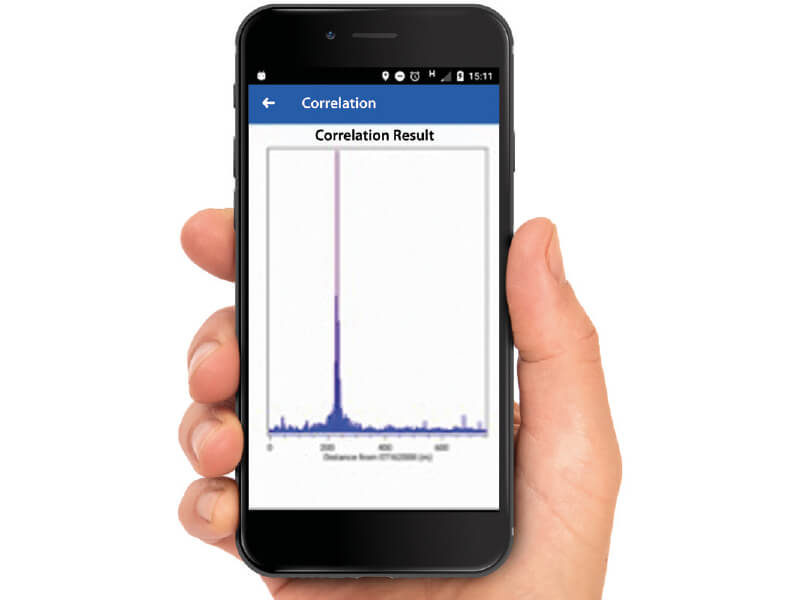Omnicoll
To manage your utilities efficiently, you must know precisely where and when you consume. Many businesses must be aware of the wasted costs they incur due to excessive, unnecessary, and unknown use of water, gas, and electricity. Accurately measuring and monitoring consumption is essential to identifying wastage and changing the way utilities are consumed to make substantial savings.
Omnicoll provides immediate access to flow, pressure, and other data from any internet-enabled device. With no software to download, the user enters their unique password and selects the required viewing period. Data is displayed in graphical and table format, which may be exported as a .csv file for further analysis. Historical data can be compared with current results to identify losses and enable savings to be calculated.
The online viewer can quickly identify exceptional usage in targeted areas. This enables immediate and specific investigation to resolve problems, saving time and money.
To safeguard security, the system permits read-only access to the data. Users are allowed only to view loggers they have been specifically authorized to see, meaning that data remains secure and protected at all times.
Google Mapping
This enables clear identification of the logger being viewed. When the logger is deployed, precise coordinates can be entered into the system. Alternatively, Omnicoll will provide an approximate location using data from the mobile phone network.
Detailed Diagnostic Data
Omnicoll displays useful information about each logger, including current and previous alarms, battery voltage level, signal strength, firmware version, installation details, and the number of times the logger dials in each day.
Alarm Setting
The user can view the configured alarm settings for a logger and also remotely adjust them.
Fleet Reporting
Fleet reports enable loggers to be identified for investigation without accessing each logger individually. Reports can be produced using a list of variables that can be tailored as needed, including channel settings, meter readings, call-in settings, install lines, pressure flat lines, flow flat lines, overpressure, negative pressure, zero flows, negative flows, and alarm settings.
Key Features
- Easy to use and highly convenient.
- Cost-effective – can be used to identify exceptional usage in targeted areas quickly and efficiently.
- Alarms enable quick action to be taken to fix any problems.
- Secure – password-protected access to read-only data ensures that data remains safe and protected.
- CSV download option enables data to be easily exported into a spreadsheet or other document for analysis.
- Meter reading statistics are displayed as Mean, Min, Max, Volume, etc.
- Mouse-over functionality enables graph data to be pinpointed.
- Google Maps’ function pinpoints the logger’s position to enable easy identification and location.
- The fleet reporting option enables loggers requiring investigation to be identified quickly.